The goal of this post is to outline some tools for blocking out distractions from the Internet during your normally productive times. Whatever it is you define as “work to be done”, may it be, writing a book, sitting in office doing dull routine work, the Internet is always, on your phone, your watch and most obviously right at your web browser right there ready to distract you for hours. The problem I found is that at some days I am very easily distracted with my thoughts shifting around. In this state wasting time is extremely easy, just checking in on Facebook or your favorite weblog one more time to see if something interesting popped up. Maybe it did, maybe it did not, however the only thing achieved by checking it out is that you lost your focus on what you should actually do. Constantly loosing your focus drains your mental batteries and puts you in a death spiral of constantly reduced straight forward thinking. Over the years I found that I am definitely not strong enough to resist the temptation to follow up on the endless distractions on the Internet thus I tried out several means of blocking them at times when I got better things to do. Blocking distracting website such as Facebook during your most productive working hours helps you get back some productivity along with the positive feeling of accomplishment.
The methods
The is a number of tools available to block out Internet distractions. Below follows a small selection of tools I tested with highlights of what worked well. There is a dozen of things I tried which didn’t work for me, these are not included here. The overall thing to watch out for is the intelligence of procrastination. Depending on your personal computer skills the solution you choose to block distractions needs to be tamper proof and not easily circumventible. Let’s assume you got a solution which blocks sites only in your favorite browser, in the beginning this will work but at one point your intelligence kicks in and you’ll start using another browser “just to quickly check …” And again hours of your lifetime are gone wasted on the Internet.
My personal feeling tells me for all the knowledge, connectivness and efficiency the Internet has provided us since it’s existence it has by now likely killed 10 times more in what ever measuring unit worth of overall human productivity. Life is not about productivity but it most certainly is about doing what you love and this again is not very likely spending your most productive hours of the day on social media, blogs or news sites.
The Tools
Freedom.to
Blocks distracting websites based on schedules on all major platforms such as Windows, Mac and iOS.
Advantages
- Schedule based, supports complex scheduling even with different settings per single device & category (desktop vs. mobile)
- Supports multiple filter lists which again can be applied based on different schedules and devices
Disadvantages
- Due to the way the mobile blocking (on iOS) is implemented it breaks a number of crypto apps like Threema. First I was a bit suspicious about this but it just turned out to be a poorly designed implementation of their VPN based blocking profile. Long story short, it’s unusable on mobile devices but quite usable on the Mac desktop side.
- It costs a yearly / monthly fee. Their reasoning (just guessing) is that they need to operate the VPN server hardware for the traffic filtering, however if they would simply tweak their implementation just a bit this construct would become completely obsolete. However I am still ok with paying for a software on a continued basis of this furthers it’s development and ensures long time quality.
How does it work?
Freedom.to works like many older ad blocking apps by using an IKEv2 VPN profile with DNS based traffic selection, thus redirecting certain traffic, e.g. the one leading to blocked sites into the data nirvana via a pseudo VPN. No actual relevant data ever crosses the VPN. It works pretty well on the desktop but totally fails on the iPhone and iPad side. This could however quite easily be solved by using the new safari content filtering API provided by Apple to be used for ad blocking. For the mobile side I switched to a simple app called ZeroWillpower which perfectly get’s the job done without affecting your normal smartphone use.
Screenshots

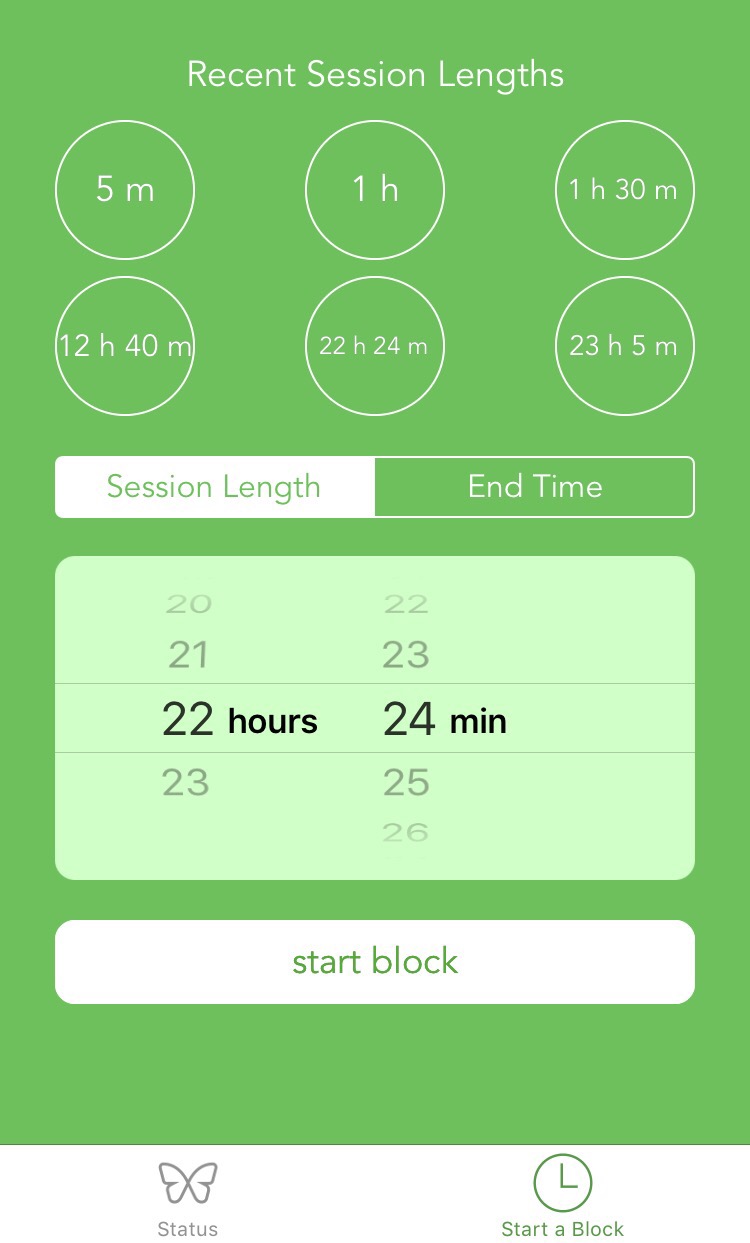
StayFocusedApp
This is a Mac only app, very simplistic with a simple blocking list, one timer but other than this it’s highly efficient.
Advantages
- Uses the Mac OS firewall to block sources of distractions
- No installation needed, comes with sourcecode
- Extremely hard to circumvent, once activated it’s close to impossible to cheat it
Disadvantages
- Due to the nature of the blocking, based on the network level, it causes weird issues when trying to access blocked sites. Sometimes they load but only partially as the data is fetched from the browser cache. Clearing the cache helps, something the app should maybe do for itself.
- No schedules, it would be nice to have the app set to block a Window everyday from like 9am to 8pm to get some daytime productivity
Focus App (by HeyFocus)
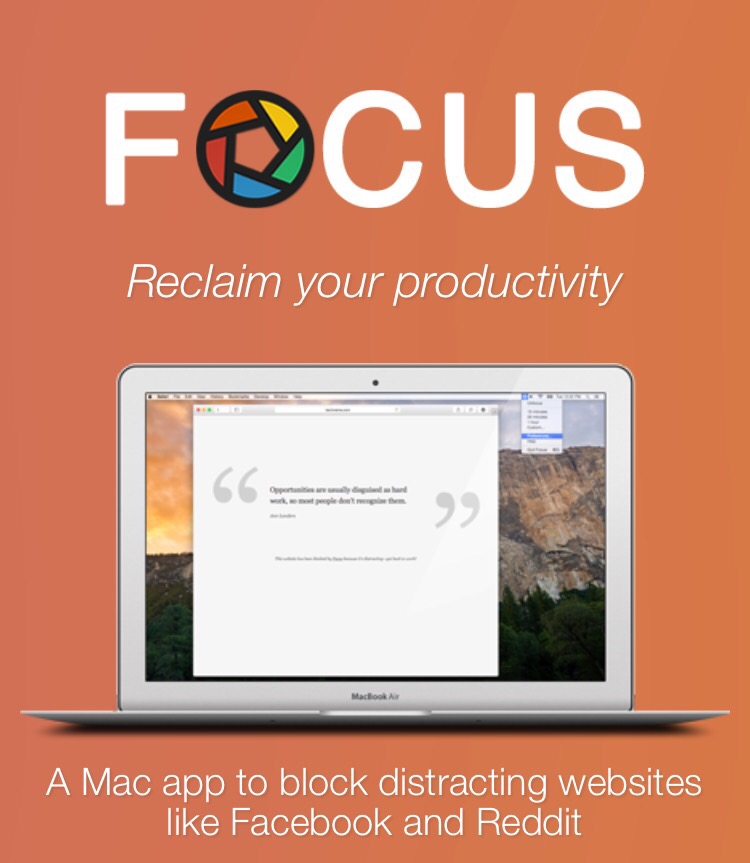
The Focus App by HeyFocus is one of the best Apps i’ve found. It has scheduling support, does not use weird proxy ninja tactics and it does not break SSL. Also it supports blocking Apps, which could be kind of useful deepening on your personal level of addiction to certain apps.
You can get the App over at www.heyfocus.com.
Pro’s:
- Scheduling support (multiple schedules and auto blocking supported)
- Good use of the firewall backend to block sites across all browser without ugly glitches and SSL errors
Con’s:
- At one point it failed to work after a Mac OS update this I had to switch to another app, however I am now using it again.
- The block lists are not synched across devices and it is not possible to simply export and import the lists
Dozens of browser plugins for Firefox and Chrome
There exist a number of browser plugins for this subject as well. In the early beginning I used them a lot however their major drawback is that they are way to easy to cheat on. You can simply disable the plugin or even more simply use another browser such as Internet Explorer, Safari or Chrome (in case you have the blocking active in Firefox). It’s nice to see that these plugins exist however I don’t think they provide any value for professional procrastinators.
Router based blocking (Fritzbox or Squid filtering)
Without getting too much into the technical details what I learned in this regard was as following. Blacklist based blocking offered by the Fritzbox for example for child protection purposes breaks tons of SSL related stuff – long story short you end up with a broken Internet. This is caused by the Fritzbox trying to hog between you and the web server, pulling of a “man in the middle attack” thus breaking secure channels. It simply is not usable in any means.
On alternative would be to use a standard squid proxy. However let’s assume you got a squid in network up and running filtering distract live sites, just how many clicks do you think it takes to disable the proxy in your browser and surf unfiltered? Right, not enough!
Tools to block distractive apps
To mention it there is also a number of apps out there offering to block distractive apps running on your desktop. However having tried some of these I figured out that, apps running on my desktop, are not by any means my main sources of distractions. Maybe if you are heavy in online gaming than this might be worth checking out for you, for me it turned out to be irrelevant.
